The MarketView software expands this display in many different
directions.
- The data for the Market View display comes from a series of
Market SnapShots.
- Each snapshot represents the closing prices at the end of a
specific day .
- The Snapshot can be taken today, basically the way your broker
does it.
- But; SnapShots can also be taken on any
historical
date you choose which lets you view the market from a
Historical Perspective.
- The norm is to have a few years of monthly SnapShots.
- As each SnapShot of the symbols you are followinga, including
the 4 major market indexesb, are loaded into memory:
- The Rates of Return for multiple time framesc are
calculated.
- Each list of RORs is then sorted on each timeframe and assigned a
Rank; Best, 2nd best, 3rd, 4th, etc.
- When a SnapShot is displayed for any ROR time frame:
- The actual ROR and its Rank are both displayed.
- The background color of each ROR is created by comparing it to the
market index RORs:
- Dark Green if the ROR is better than the highest market
index ROR.
- Light Green if it is better than the numeric average of the
4 indexes.
- Light Red if it is higher than the lowest market index.
- Dark Red if it is lower than the lowest market index.
This is how the MarketView software displays a page that is sorted on
the 1 year rate of return:
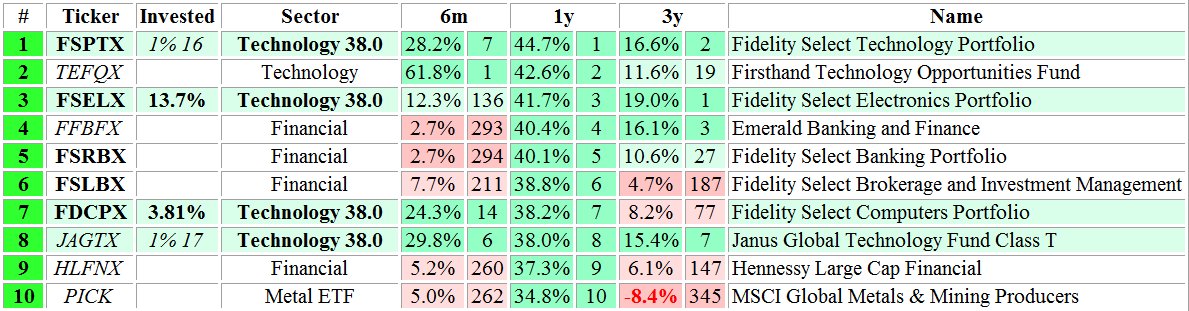
The colors and ranks let you clearly see the relationship between
the 1 Year performance of each symbol compared to its performances during
the other time frames.
BUT: Is this the best way to sort the list?
User Defined Custom Views
of the Market
Footnotes:
a The list of symbols that you are following can be a
combination of Funds, Stocks, ETFs, or anything else that is listed on the
stock market exchanges.
b Each SnapShot also includes 4 of the major market indexes:
the Dow Jones Industrial Average, the NASDAQ Composite Index, the Russell 2000
Index, and the S&P 500 Index.
c The historical closing prices in each SnapShot provides
the necessary data to calculate the RORs for each of the last 6 months, each
of the last 4 quarters, as well as the RORs for the last Week, Month,
3 Months, 6 Months, 1 Year, 3 Years, and 5 Years.
|